1. Install the extension
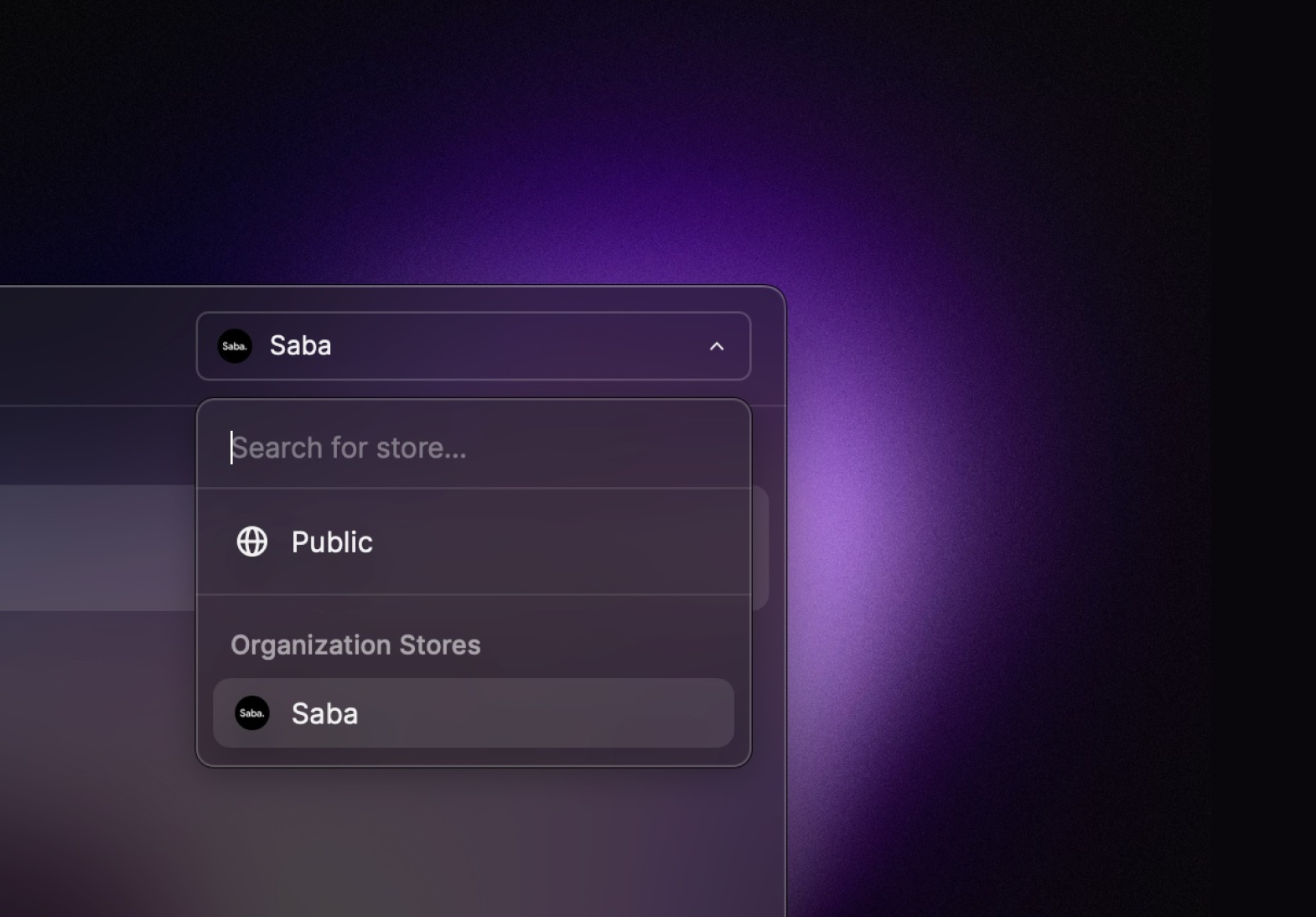
2. Install a compatible media player
Follow this guide on installing and configuring compatible media players:3. Enter your access key
 Enter your access key and select a compatible media player.
Enter your access key and select a compatible media player.That’s it. You’re ready to stream! 🎉
